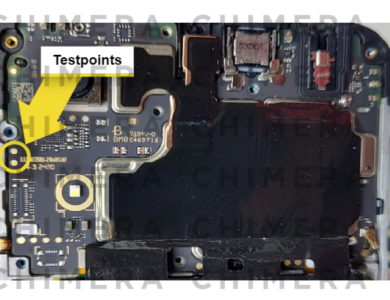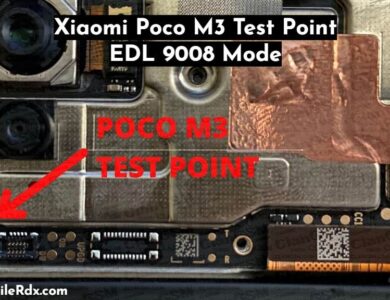On this occasion I share with you the correct method to perform the Test Point on the Samsung A02s in all its versions SM-A025V and SM-A025F to perform FRP and delete the Google account.
We disassemble the equipment.
With metal tweezers we make a bridge at the following points:

The proper way to execute the Test Point on the Samsung A02s (SM-A025V and SM-A025F) in order to deactivate the Google account and bypass FRP is as follows:
- Disassemble the device: Gently remove the phone’s back cover, being careful not to harm any internal parts.
- Find the Test Points: You must locate the appropriate Test Points on the motherboard within the device. Depending on the version (SM-A025V or SM-A025F), these points’ precise locations may differ significantly, although they are usually close to the main CPU or IC.
- Using Metal Tweezers: Create a bridge between the Test Points using metal tweezers or a conductive instrument when the phone is off. Make sure the tweezers touch both points correctly and at the same time.
- Link to a Computer: After the bridge has been created, use USB to link the phone to a computer. This will compel the phone to enter a unique mode—like Qualcomm EDL mode—that is necessary to get around Factory Reset Protection (FRP).
- Employ Bypass Software: Now that the gadget is in the proper mode, you can get around the Google account by using specialized FRP removal software.
- Reassemble the Device: Once FRP has been successfully circumvented, snap the back cover into position and secure all internal components.
Note: This method is technical and may void your device’s warranty. Before undertaking this method, make sure you have the required software and tools and always continue with caution.