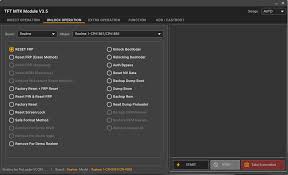Phoenix Service Tool
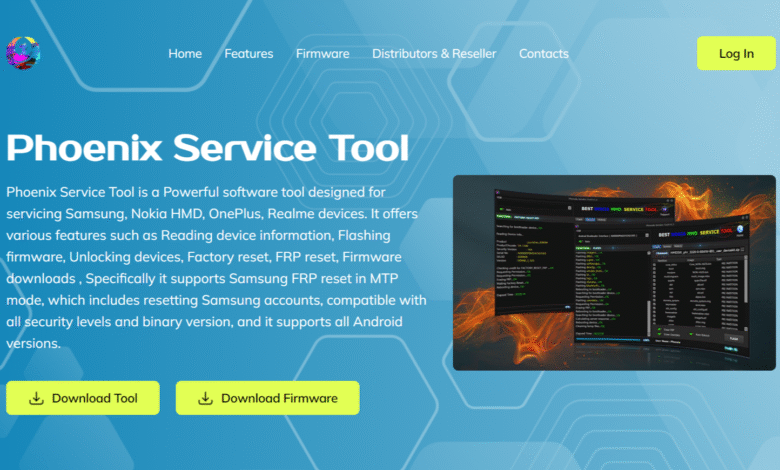
Phoenix Service Tool is a comprehensive software solution designed to simplify device servicing for various smartphone brands including Samsung Xiaomi Honor Oppo Nokia HMD OnePlus and Realme. With its advanced functionalities it has become a go-to tool for mobile repair professionals and enthusiasts who need to flash firmware reset accounts bypass security features and perform factory resets efficiently.
In this article we will provide detailed insights into Phoenix Service Tool covering its features installation usage and benefits to ensure you can leverage its full potential.
What is Phoenix Service Tool?
Phoenix Service Tool is a professional servicing software that allows users to manage and repair smartphones. It is particularly popular for its ability to handle complex tasks such as FRP (Factory Reset Protection) resets Mi Account removal firmware flashing and device information retrieval.
The tool supports a wide range of Android devices and is compatible with the latest security patches and binary versions ensuring it stays relevant even as new devices and updates are released. Its user-friendly interface makes it easy for professionals and beginners to navigate and execute advanced functions.
Features of Phoenix Service Tool
Phoenix Service Tool offers an extensive range of features making it a versatile solution for mobile servicing. Here’s a breakdown of its key functionalities:
- Device Flashing:
- Supports flashing firmware for Xiaomi Nokia Oppo OnePlus Realme and other models.
- Flash custom and stock ROMs with ease.
- FRP Reset:
- Reset FRP for Samsung Honor and other models.
- Compatible with all security levels and binary versions.
- Mi Account Management:
- Reset Mi Account and perform EFS backup and restore.
- Switch from Fastboot to EDL mode effortlessly.
- Device Information Retrieval:
- Fetch details such as product version software version TA version and serial number for Xiaomi Nokia HMD and other devices.
- Samsung Account Reset:
- Reset Samsung accounts in MTP mode for all models and security levels.
- Additional Features:
- Factory Reset.
- Auto reboot and bootloader reboot.
- Firmware download options for various brands.
How to Use Phoenix Service Tool
Using Phoenix Service Tool is straightforward even for beginners. Follow these steps to get started:
- Download and Extract:
- Download the latest version of the tool and extract the ZIP file to a folder on your PC.
- Run the Tool:
- Open the extracted folder and run the Phoenix Service Tool as an administrator.
- Register an Account:
- Click on the “Register” button and provide your username email and password to create an account.
- Login:
- Use your registered credentials to log in to the tool.
- Select Desired Functions:
- Choose the function you wish to use (e.g flash firmware reset FRP etc.).
- Connect the Device:
- Connect your smartphone to the PC and ensure it’s detected by the tool.
- Start the Process:
- Click the “Start” button to execute the selected task.
How to Install Phoenix Service Tool
Installing Phoenix Service Tool is a quick and hassle-free process. Here’s how to do it:
- Download the Setup File:
- Obtain the latest version of the Phoenix Service Tool setup from a trusted source.
- Extract the Files:
- Unzip the downloaded file to access the installation folder.
- Run the Setup:
- Double-click the setup file and follow the on-screen instructions to install the tool on your computer.
- Launch the Tool:
- Open the installed tool and proceed with registration and login to start using its features.
Server : HMD BL UNLOCK Credit : 3 ONLINE
Server : HMD FLASH Credit : 5 ONLINE
Server : HMD FRP Credit : 1 ONLINE
Server : HMD FW DOWNLOAD Credit : 1 ONLINE
Server : HMD RESET Credit : 1 ONLINE
Server : HMD RESET + FRP Credit : 1 ONLINE
Server : HMD SWITCH SLOT Credit : 1 ONLINE
Server : PREMIUM CHECKER Credit : 0.25 ONLINE
Server : XIAOMI AUTH FLASH Credit : 8 ONLINE
Server : XIAOMI EFS RESET Credit : 8 ONLINE
Server : XIAOMI FRP Credit : 5 ONLINE
Phoenix Service Tool Official: Click Here
Conclusion
Phoenix Service Tool is an indispensable utility for mobile repair technicians and enthusiasts. Its powerful features including FRP reset firmware flashing and account management cater to a wide range of Android devices ensuring seamless servicing and troubleshooting.
By following the steps outlined in this article you can easily download install and use Phoenix Service Tool to manage your smartphone repair tasks efficiently. Whether you’re unlocking a device resetting accounts or flashing firmware this tool offers everything you need for a smooth and hassle-free experience.