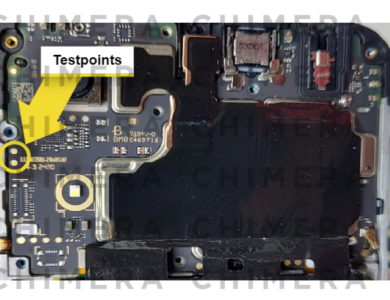Huawei Y8s Frp Unlock Tool
Kirin 710 Emmc Erase FRP
[USB 1.0] ERASE FRP Scanning port… COM23Connecting to port… OK
Connection : USB 1.0 Full-Speed
USB Driver : [HUAWEI Incorporated] HSPL_usbvcom – Version : 2.0.7.1
Selected Model : HiSilicon Kirin 710 Emmc [Erase FRP]Code Name : Hi710
Operation : Erase FRP [1]Authenticating… OK
Retrieving data… OK [110.72 KiB]Writing unlocktool1… OK 1.907s
Writing unlocktool2… OK 0.228s
Writing unlocktool3… OK 0.452s
Reading partition map… OK [70]Searching FRP Lock… OK [0:524288:524288]Erasing FRP… OK
UNLOCKTOOL 2024.03.28.0
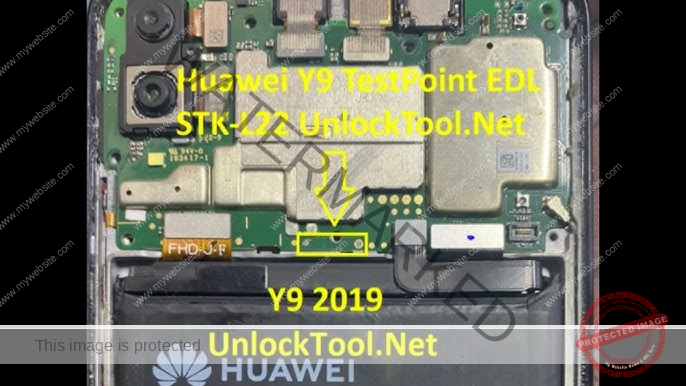
In the HUAWEI of Mobile device security, one of the paramount concerns is safeguarding against unauthorized access, particularly through factory reset attempts. Factory Reset Protection (FRP) stands as a crucial line of defense, ensuring that even if a device is reset to its factory settings, the original Google account credentials are still required to activate it. However, there are instances where users legitimately need to bypass FRP, such as during device troubleshooting or when selling a phone. In this article, we delve into the intricacies of using USB 1.0 for erasing FRP, exploring the process step by step.
Introduction to USB 1.0
USB 1.0, the first iteration of the Universal Serial Bus standard, revolutionized connectivity between computers and external devices upon its release in 1996. Despite its age, it continues to find applications in various domains, including mobile device management and data transfer.
Understanding FRP (Factory Reset Protection)
FRP, a security feature introduced by Google in Android 5.0 Lollipop, aims to deter unauthorized access to devices after a factory reset. It achieves this by requiring users to enter the Google account credentials previously associated with the device.
Overview of the Process
The process of erasing FRP involves a series of steps, each crucial in its own right. From authentication to data retrieval and partition mapping, every stage contributes to the successful removal of FRP.
Importance of Erasing FRP
While FRP serves as a vital security measure, there are legitimate scenarios where bypassing it becomes necessary. Whether for device troubleshooting or resale purposes, the ability to erase FRP ensures smooth device operation without compromising security.
USB 1.0 and Its Role in FRP Erasure
USB 1.0 plays a pivotal role in the FRP erasure process, facilitating the connection between the device and the computer running the necessary software tools.
Connecting to Port: The Initial Step
The process begins with scanning for the appropriate port, establishing a connection between the device and the computer for seamless data transmission.
USB Driver: HSPL_usbvcom by HUAWEI Incorporated
To enable communication between the device and the computer, a compatible USB driver is essential. HSPL_usbvcom, developed by HUAWEI Incorporated, serves this purpose efficiently.
Selected Model: HiSilicon Kirin 710 Emmc
Each device model may require specific procedures for FRP erasure. In this instance, the selected model is HiSilicon Kirin 710 Emmc.
Operation: Erase FRP
The core operation revolves around erasing FRP, a meticulous process that necessitates precision and adherence to protocol.
Code Name: Hi710
Assigning a code name to the operation aids in tracking and identification, streamlining the overall process for enhanced efficiency.
Authentication Process
Before proceeding with FRP erasure, authentication is paramount to ensure the legitimacy of the operation and prevent unauthorized access.
Retrieving Data
Accessing pertinent data from the device is crucial for executing the FRP erasure process effectively, enabling the identification of relevant partitions and files.
Writing Unlock Tools
Unlock tools are instrumental in bypassing FRP, necessitating their precise deployment to achieve the desired outcome.
Reading Partition Map
Understanding the device’s partition map is essential for targeted FRP erasure, ensuring that no critical data is inadvertently affected.
Erasing FRP: The Final Step
With all prerequisites met, the final step involves erasing FRP, effectively bypassing the security measure to restore device functionality.
Conclusion
In conclusion, the utilization of USB 1.0 for erasing FRP represents a significant advancement in mobile device management, offering a streamlined solution for legitimate FRP bypass scenarios. By following the outlined process meticulously, users can navigate the complexities of FRP erasure with confidence, ensuring both security and functionality.
FAQs
- Why is FRP important, and why would someone need to bypass it? FRP serves as a crucial security measure, but legitimate scenarios may necessitate its bypass, such as device troubleshooting or resale.
- Is USB 1.0 still relevant in modern device management? Despite advancements in connectivity technology, USB 1.0 continues to find applications in various domains, including FRP erasure.
- What precautions should one take before attempting to bypass FRP? It’s essential to ensure the legitimacy of the operation, backup critical data, and follow the prescribed procedures meticulously.
- Are there any risks associated with bypassing FRP? Bypassing FRP carries inherent risks, including potential data loss and device instability, emphasizing the importance of caution and expertise.
- How can one ensure the effectiveness of FRP bypass tools? Prior research, reputable sources, and adherence to established procedures are crucial in selecting and deploying FRP bypass tools effectively.