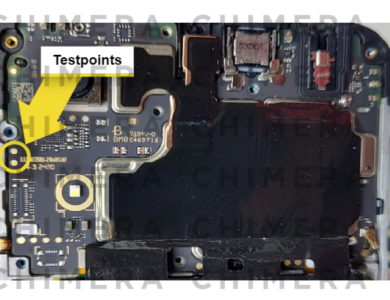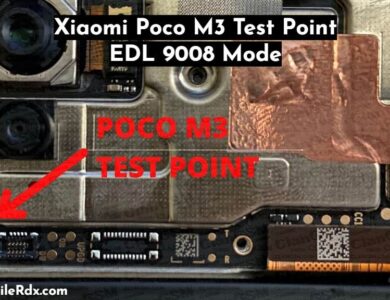Huawei TestPoint Collection
A security feature called Factory Reset Protection (FRP) guards against unwanted access to a smartphone following a factory reset. FRP, which Android introduced to protect user data, makes sure that the device can only be unlocked by the person who has a Google account associated to it. FRP must occasionally be deleted, nevertheless, particularly if the device’s initial login credentials are no longer valid.
How Do Test Points Operate and What Are They?
Test points are designated spots on the printed circuit board (PCB) of smartphones that offer easy access to various circuit components. These points act as an entry point for testing, diagnosis, and in some situations, FRP removal in smartphone repair and electronics. They enable specialists to connect directly to the internal systems of the gadget in order to carry out essential tasks.
When is it necessary to remove FRP?
FRP removal may be required in some circumstances, such as losing the Google login information or purchasing a used device that has FRP locked. In these situations, a hardware-based method for getting around the FRP lock and regaining access to the device is provided by test points.
Huawei Nova Y60 TestPoint

Honor X6 TestPoint

TestPoint

TestPoint

Huawei Nova Y60 TestPoint

TestPoint

TestPoint

TestPoint

TestPoint

TestPoint

Honor 50SE TestPoint

TestPoint

TestPoint

Locating Test Points on a Smartphone PCB
The position of test points varies based on the smartphone model and manufacturer. Most test points are labeled or identified with specific symbols on the PCB, and technical manuals or online resources are often available for technicians to find these test points. Locating them correctly is essential for a successful FRP bypass.
Step-by-Step Guide to FRP Removal Using Test Points
- Gather Tools and Equipment: This process generally requires a specialized tool, like a USB-to-serial adapter or a set of probes, to make a connection with the test points. In some cases, a jig may also be necessary.
- Identify and Access the Test Points: Find the exact location of test points on the device’s PCB and prepare for connection.
- Short the Test Points: This process typically involves shorting specific test points while connecting to a service tool on a computer. This can trigger a mode that bypasses the FRP lock.
- Run FRP Removal Software: With the device connected, specific software tools are used to execute the FRP bypass once the hardware connection is established.
- Verify and Reboot: After successful FRP removal, reboot the device and check if the FRP lock has been removed.
Pros and Cons of FRP Removal Using Test Points
Pros:
- Effective on Devices with Locked Software: Test point FRP bypass can work even if software-only methods fail.
- No Passwords Needed: Ideal for situations where the original credentials are inaccessible.
Cons:
- Risk of Hardware Damage: Mishandling test points can lead to PCB damage.
- Warranty Void: Opening the device or modifying its circuitry may void the manufacturer’s warranty.
TestPoint

Huawei Enjoy 10E TestPoint

TestPoint

Y5 Prime TestPoint

TestPoint

Honor 9A TestPoint

In conclusion
When conventional software-based approaches aren’t an option, using test points for FRP removal in smartphones provides a workable way to get access. To prevent potential hazards like invalid warranties and hardware damage, this method necessitates technical expertise and specific equipment. Always use the appropriate safety measures, and if in doubt, seek advice from qualified professionals or comprehensive technical resources.