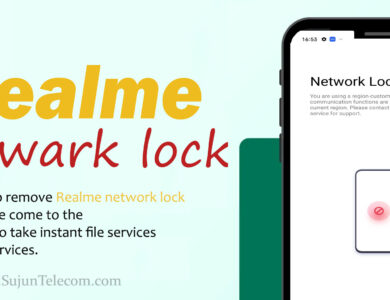Download Easy Flashing Bypass 8.0 APK – Latest Version 2024 for Mobile and PC
The official link to download Easy Flashing Bypass 8.0 APK (2023) for PC and mobile devices is provided in this post. You can extract this program file without using WinRAR because it is provided as a regular APK. To use it, just download and install.
Easy Flashing Bypass 8.0 APK Overview
Introduction
Easy Flashing Bypass 8.0 is an incredibly useful application for bypassing Google account verification on mobile devices. Personally, I have been using this APK for quite some time, and it has proven to be highly reliable. With this app, bypassing the FRP (Factory Reset Protection) lock is quick and easy.
If you’re in the mobile software industry or need to bypass a Google account on a locked device, this app is a must-try. It simplifies the process so much that once you use it, you’ll rely on it every time you need to bypass FRP on any Android device.
What is FRP Bypass 8.0 APK?
FRP Bypass 8.0 APK is designed for users who have reset their phones and are stuck on the FRP lock screen. After a factory reset, many Android devices ask for the Google account previously linked to the phone. This app helps you bypass this security feature without any hassle.
Using the Easy FRP Bypass APK, you can bypass Google account verification on any Android device. The app is easy to install and use, and the download link is provided below.
Features of Easy Flashing Bypass 8.0 APK
- Efficient FRP Bypass: This app is the best option to bypass the Google account verification process on any Android device. It can remove the FRP lock within minutes.
- Free to Use: You don’t need to pay anything to download or use this APK.
- User-Friendly Design: While many similar applications are difficult to navigate, Easy Flashing Bypass is designed to be simple and user-friendly.
- Compatibility with Android Devices: Though commonly used on Samsung devices, this app supports all Android phones. Whether you have a Samsung or any other Android device, this app can help bypass the Google account lock.
Why Use Easy Flashing Bypass 8.0 APK?
This app is essential for users who forget their Google account credentials and find themselves locked out of their device due to FRP. Easy Flashing Bypass 8.0 APK makes it simple to remove the FRP lock, allowing users to regain access to their devices quickly.
For first-time users, the process may seem a little tricky, but with the step-by-step instructions provided below, you’ll be able to use the app without any problems. And if you do run into issues, feel free to leave a comment for assistance.
How to Install & Use Easy Flashing Bypass 8.0 APK
- Download the APK: Click on the link provided below to download the latest version of Easy Flashing Bypass 8.0 APK (2023).
- Locate the APK File: After downloading, go to your mobile’s file manager and open the “Downloads” folder.
- Install the App: Click on the Easy FRP Bypass APK file. If you haven’t installed an APK before, you may need to enable “Unknown Sources” in your settings. To do this, go to Settings > Security > Unknown Sources, and enable the option.
- Complete Installation: Once enabled, tap on the APK file again and the installation will begin.
A video tutorial is provided below, which will show you how to download and use the APK to bypass your device’s FRP lock. It’s important to know the Android version of your phone before downloading the appropriate file.
If you still have trouble after watching the tutorial, you can visit the Easy Flashing YouTube channel, where you’ll find numerous videos on how to use the APK for different devices.
Download Easy Flashing Bypass 8.0 APK
| File Name | File Size |
|---|---|
| Easy Flashing Bypass 8.0 APK | 80 MB |
Download Links:
Important Notice
If you encounter any difficulties downloading the APK, please let me know in the comments. I’ll try my best to fix any problems as soon as they arise and update the links. Please don’t hesitate to contact us if the links are broken, as many people use this website to download the software. I’m grateful for your patience while I work on a solution. Please remember to pray for me!