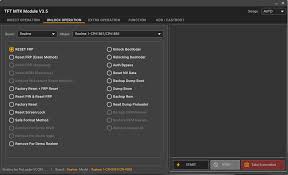UnlockTool Released Update 2024.11.28.0
UnlockTool
The most recent version of UnlockTool, a reliable tool for getting around device limitations and enabling advanced features, is 2024.11.28.0. For Samsung and Apple smartphones, this update adds strong features that improve compatibility and expedite the unlocking process. Let’s examine this interesting update’s details.
UnlockTool has consistently proven itself as a must-have utility for professionals and enthusiasts seeking to unlock and bypass restrictions on smartphones and tablets. The latest update, version 2024.11.28.0, pushes its capabilities even further, ensuring seamless functionality across a wider range of devices.
New Apple Features
Bypass Hello No Signal in RAMDISK Method
The update introduces the RAMDISK Method for bypassing Hello No Signal screens on Apple devices. This advanced method enables unlocking without changing the serial number, preserving the device’s integrity.
Jailbreak + RAMDISK Options
Users can now choose between Jailbreak and RAMDISK methods for unlocking. This flexibility ensures compatibility with various scenarios and user preferences.
Comprehensive Tutorials
Step-by-step video tutorials are available, guiding users through Jailbreak and RAMDISK processes. These resources make it easier for both novices and experts to use the tool effectively.
Supported Apple Devices
UnlockTool supports a wide range of Apple devices, including:
- iPhones:
iPhone 6s, 6s Plus, 7G, 7 Plus, 8G, 8 Plus, X - iPads:
iPad Mini 4 WiFi + Cellular, iPad Air 2, iPad Pro (9.7-inch, 12.9-inch Gen 1), iPad Gen 5
This extensive list ensures compatibility with both legacy and modern devices.
New Samsung Features
Expanded Capabilities
UnlockTool now includes enhanced options for factory reset, FRP erase, readback, and flashing for Samsung devices.
Model-Specific Updates
Support has been extended to the latest models, such as the Samsung Z Fold5 and Galaxy S23 FE, along with improved bit-level support for older devices.
Supported Samsung Devices
Here are the newly supported Samsung models and their corresponding bit versions:
- Galaxy A05s: SM-A057F (BIT7)
- Galaxy S20+ 5G: SM-G986U (BIT-B)
- Galaxy Note20 5G: SM-N981U (BIT-A)
- Galaxy S22 Ultra 5G: SM-S908U (BIT7)
- Galaxy Z Flip3 5G: SM-F711N (BIT7)
…and many more!
Drivers and RAMDISK Support
UnlockTool simplifies setup with downloadable drivers for all supported brands. For Apple devices, RAMDISK updates include iPhone and iPad diagnostic files and boot files, ensuring a smooth unlocking experience.
These tutorials cater to both beginners and advanced users, walking them through every step.
How to Download UnlockTool
- Visit the official website.
- Choose the version for your operating system.
- Follow the installation instructions.
- Ensure your system meets the requirements.
Benefits of the Update
- Faster unlocking processes
- Broader device support
- Intuitive user interface
This update significantly enhances the user experience, making it one of the most versatile unlocking tools on the market.
Challenges Addressed in This Update
Bug Fixes
Previous versions had minor issues with compatibility and performance, all of which have been resolved.
Streamlined Interface
The user interface has been refined to ensure ease of use.
- Download Drivers for Brands
- IPHONE RAMDISK
- IPAD RAMDISK
- IPHONE DIAG
- IPAD DIAG
- FILE BOOT DIAG IPHONE + IPAD (18-09-2024)
UnlockTool Video All Tutorial HereUnlockTool Video ServerYoutube Server 1Youtube Server 2