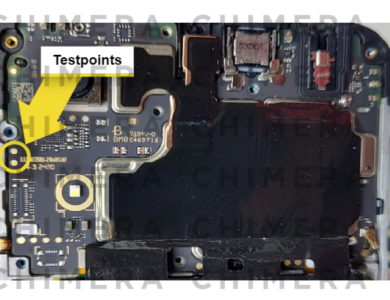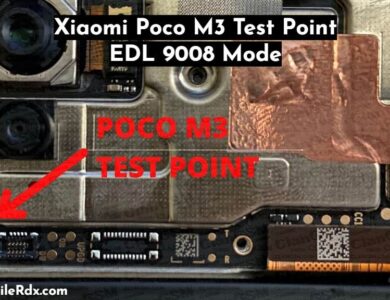Samsung A05s (A057M) Test Point
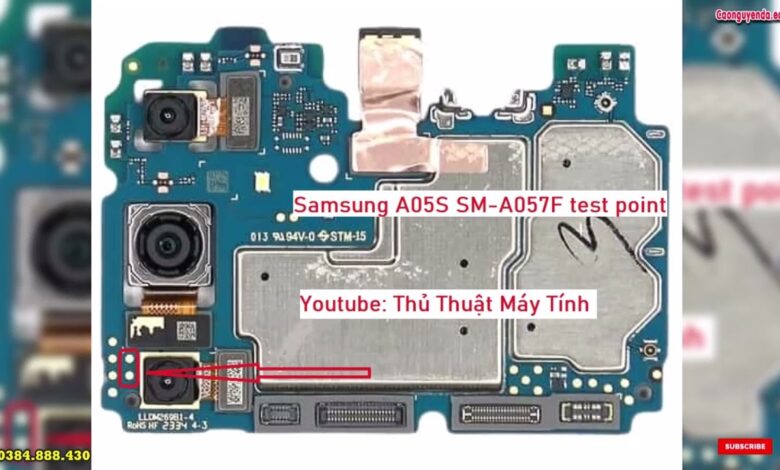
Samsung A05s (A057M) TestPoint Guide
When working with the Samsung A05s (model A057M), a test point is essential for technical tasks like network unlocking, software unbricking, or bypassing FRP (Factory Reset Protection). A test point allows the device to enter EDL (Emergency Download Mode), giving you access to the hardware for these advanced procedures.
What is a Test Point?
A test point is a specific location on the phone’s motherboard that, when connected to a ground or held while plugging the phone into a PC, forces the device into EDL mode. In this mode, you can use specialized tools to interact directly with the device’s firmware or other secure software components.
Locating the Test Point on Samsung A05s (A057M)
- Open the Device: Safely remove the back cover of the Samsung A05s to access the motherboard. This step should be done carefully to avoid damaging internal components.
- Identify the Test Point: The test point is usually a small, unmarked pin near the battery connector or other essential motherboard parts. Check any available schematics or guides specific to the Samsung A05s model for precise details.
Using the Test Point
- Hold Volume Down (or the specified button) and connect the test point to ground.
- Connect to a Computer: Use a USB cable to link the device to a PC with the required software tools (such as Qualcomm QPST or other compatible tools).
- Check for Device Recognition: The PC should recognize the device in Qualcomm EDL mode, allowing you to proceed with unlocking, flashing, or other operations.
Samsung A05s (A057M) Test Point
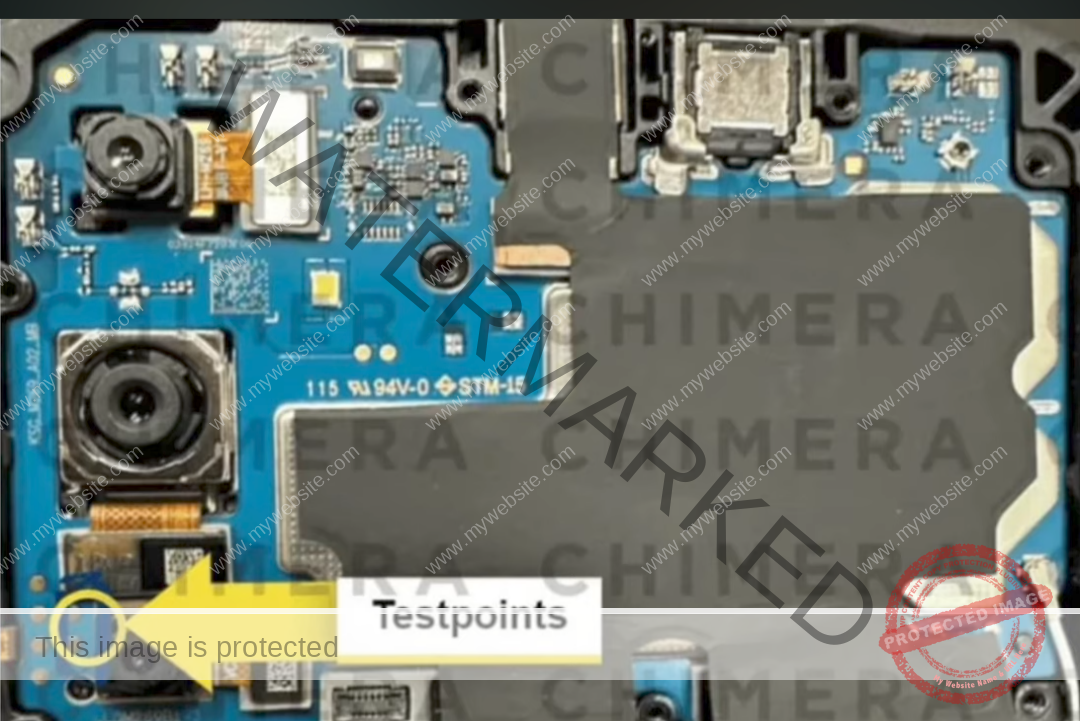
Precautions
- Data Loss: Using a test point can result in data loss, so always back up essential files before proceeding.
- Technical Expertise: These steps require some technical know-how, so consider professional assistance if unsure.
The Samsung A05s test point provides a gateway to advanced troubleshooting and software solutions, but it’s essential to handle the process with care to avoid damaging the device.