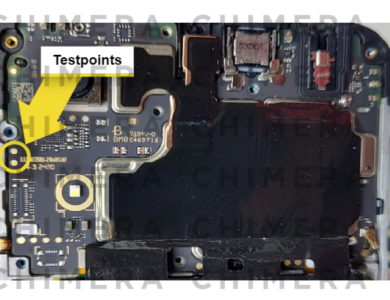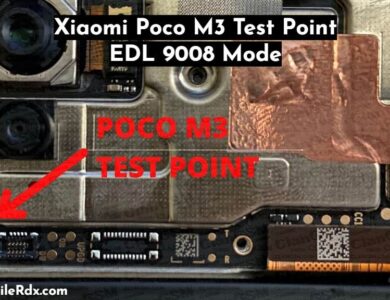TestPoint
Vivo y11 1906 Format FRP Done With Umt
Vivo y11 Test Point EDL Point
vivo y11 done
Device : Vivo Y95
Operation : Vivo Format FS / FRP Reset
Checking for existing devices…Found
Port : Qualcomm HS-USB QDLoader 9008 (COM10)
Driver Info : Qualcomm Incorporated, qcusbser.sys, 2.1.2.2
Opening Port…OK
Init Handshake Sequence…OK
Hardware ID : E1F00B00 [8937] 00000000
OPK_DATA : 30315EBED1DD09CEAAE927CAE0EE967076BC178CA33718DB4F FF8F02A0E7FAD2
Initializing Protocol…OK
Using Auto Loader Selection [1]Preparing Loader…Done
Sending Loader [8937_029]…Done
Executing Loader…OK
Detecting Chip Type…OK
Hardware : 8937, eMMC, 32 GB
LU Count : 1 [0x03A3E000]WARNING! High Speed Driver is not installed.
Please install driver from QcFireDrivers folder using Device Manager.
Payload Info : In: 65536 [4096], Out: 1048576, Sector Size: 512
Reading Partition Table…OK
Reading Device Information…OK
Device : vivo vivo 1906 [PD1930F_EX]Software : PKQ1.190616.001 release-keys, compiler12261558 [Thu Dec 26 15:57:19 CST 2019]Android Ver. : 9
Patch Level : 2019-12-01
Formatting userdata…Done
Resetting FRP Lock…Done
Wipe cache / userdata from Recovery and reboot.
First startup may take 2-5 minutes.
Operation Finished.
QcFire Ver. 5.2
Init Handshake Sequence…OK
Hardware ID : E1F00B00 [8937] 00000000
OPK_DATA : 30315EBED1DD09CEAAE927CAE0EE967076BC178CA33718DB4F FF8F02A0E7FAD2
Initializing Protocol…OK
Using Auto Loader Selection [1]Preparing Loader…Done
Sending Loader [8937_029]…Done
Executing Loader…OK
Detecting Chip Type…OK
Hardware : 8937, eMMC, 32 GB
LU Count : 1 [0x03A3E000]WARNING! High Speed Driver is not installed.
Please install driver from QcFireDrivers folder using Device Manager.
Payload Info : In: 65536 [4096], Out: 1048576, Sector Size: 512
Reading Partition Table…OK
Reading Device Information…OK
Device : vivo vivo 1906 [PD1930F_EX]Software : PKQ1.190616.001 release-keys, compiler12261558 [Thu Dec 26 15:57:19 CST 2019]Android Ver. : 9
Patch Level : 2019-12-01
Formatting userdata…Done
Resetting FRP Lock…Done
Wipe cache / userdata from Recovery and reboot.
First startup may take 2-5 minutes.
Operation Finished.
QcFire Ver. 5.2