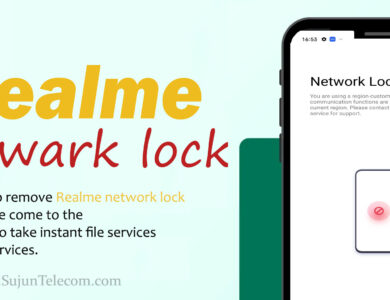FRP BYPASS
Samsung Galaxy A01 SM-A015A U8 All Versions And Security
REMOVE FRP A015A U8 All Versions And Security
BY EFT PRO TOOL EDL MODE – TEST POINT
1- First, open the EFT PRO tool
2- Second, go to the Qualcomm box, then to the Format box
3- Third, select the FORMAT PARTITIONS (EDL MODE) option
4- Fourth, select the Samsung option and the make and model of the device you have
5- Fifthly, now all you have to do is put the phone in EDL MODE – TEST POINT
By connecting the device at the specified points below in the following image and press START