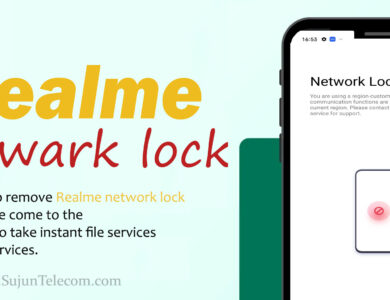For both fans and pros, knowing a device’s hardware is essential in the world of technology. Deciphering hardware information can be fascinating, whether you’re a tech geek or just interested in learning about the finer points of your smartphone. We’ll get into the details of hardware information today, with an emphasis on the MT6768 chipset and its related parts.
1. Introduction to Hardware Information
What is Hardware Information?
Hardware information refers to the actual parts of electronic equipment, such as computers, smartphones, and other gadgets. It contains information about memory settings, security features, chipset specifications, and more.
Importance of Hardware Information
Gaining knowledge about hardware information enables one to comprehend performance metrics, possible vulnerabilities, and device capabilities. It helps with problem solving, maximizing the use of devices, and making well-informed choices regarding upgrades or replacements.
2. Chipset MT6768 (Helio P65/G85 k68v1)
Overview of Chipset
Developed by MediaTek, the MT6768 chipset is a well-liked system-on-a-chip (SoC) that goes by the names Helio P65 and G85 k68v1. It provides a balance between performance and power efficiency and drives a range of mid-range smartphones.
Key Features
Advanced features including multi-core processing, integrated graphics, AI capabilities, and support for high-resolution screens and cameras are all boasted by the MT6768 chipset.
3. Exploring Hardware Details
HW, WDT, and Uart
A device’s hardware specifications, such as its HW (hardware version), WDT (watchdog timer), and Uart (universal asynchronous receiver-transmitter), reveal information about its communication interfaces and operational features.
Brom Addr, DA Addr, CQDMA Addr
Important parts of the device’s boot procedure and data transfer operations are components like the Brom Addr (Boot ROM address), DA Addr (Download Agent address), and CQDMA Addr (Continuous Query DMA address).
Var1 and HW code
Variables like Var1 and HW code contribute to device identification and configuration, facilitating software compatibility and optimization.
4. Security Configuration
SBC, SLA, DAA, SWJTAG
Security features such as Secure Boot Control (SBC), Secure Loading Authentication (SLA), Dynamic Authentication Agent (DAA), and Software JTAG (SWJTAG) enhance device integrity and protect against unauthorized access and tampering.
Memory Read and Write Authentication
Ensuring memory read and write authentication prevents unauthorized access to sensitive data and mitigates the risk of data manipulation or corruption.
MEID
The Mobile Equipment Identifier (MEID) uniquely identifies mobile devices, enabling network operators and service providers to manage device registrations and communications securely.
5. Loading Payload and Brom Exploit
Process Overview
Loading payload and executing Brom exploits involve injecting custom code into the device’s boot process to gain privileged access and perform various tasks.
Tips for Execution
Executing Brom exploits requires caution and patience, as interrupting the process can lead to device instability or failure. Tips such as avoiding battery removal and maintaining a stable connection are crucial for successful execution.
Analyzing Steps
Analyzing the execution steps of Brom exploits involves understanding the bootloader structure, identifying vulnerabilities, and crafting payloads tailored to exploit them effectively.
6. Understanding Brom Exploit
Preloader and xflash
The preloader, coupled with xflash stages, facilitates the initial boot process and enables the loading of custom code into the device’s memory for execution.
DRAM Configuration
Configuring Dynamic Random Access Memory (DRAM) settings is essential for ensuring compatibility and stability during the execution of Brom exploits.
EMI Data Sending
Sending Electromagnetic Interference (EMI) data is a critical step in Brom exploits, as it enables communication between the exploit payload and the device’s hardware components.
7. Storage Information and Device Details
EMMC ID and CID
The EMMC (Embedded MultiMediaCard) ID and CID provide unique identifiers for the device’s embedded storage, aiding in firmware development, diagnostics, and troubleshooting.
Boot and Userarea Details
Details such as boot partition sizes and user area capacities shed light on the device’s storage architecture and available space for applications and data.
Supported Devices and Models
The MT6768 chipset powers a range of devices, including smartphones like the Redmi 10X 5G, offering diverse features and performance capabilities across different models and brands.
8. FRP Erasing Process
Significance of FRP
Factory Reset Protection (FRP) is a security feature that prevents unauthorized access to a device after a factory reset, safeguarding user data and privacy.
Execution Details
Erasing Factory Reset Protection (FRP) entails using tools or exploits unique to a particular device to get beyond security measures and get back access to the device without compromising user data.

Hardware Information… OK
Chipset : MT6768(Helio P65/G85 k68v1)
HW : 0x0
WDT: 0x10007000 Uart: 0x11002000
Brom Addr : 0x100a00 DA Addr : 0x201000 CQDMA Addr: 0x10212000
Var1: 0x25
HW code : 0x707
Security Config… OK
SBC: True SLA: True DAA: True SWJTAG: True
Mem read auth: True Mem write auth: True
MEID: AFA12AB8387928780969D7DF6FDBE01E
Loading payload: mt6768_payload.bin, 0x264 bytes
Sending payload… OK
OK
**** New Brom Exploit ****
Tips : Please Don’t Remove battery and usb cable!
Process may take 1 to 2 Minutes ( Please Wait )
Analyzing… preloader_DAXFlash – Uploading xflash stage 1 from MTK_AllInOne_DA_5.2136.bin… OK
preloader to Jumping… OK
DRAM config needed for : 9b01005932503132
Sending EMI data… OK
Reading Storage Information… OK
EMMC ID : Y2P128
EMMC CID : 9b010059325031323800c5323bdd39e9
Boot1 : 4 MB Boot2 : 4 MB RPMB : 16 MB
Userarea : 116.48 GB
Devices : Redmi 10X 5G
Models : atom
Erasing FRP… OK