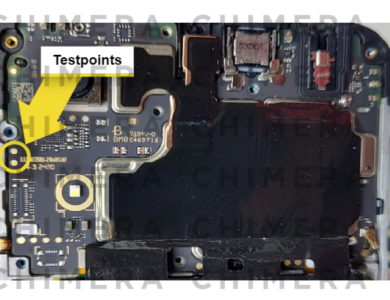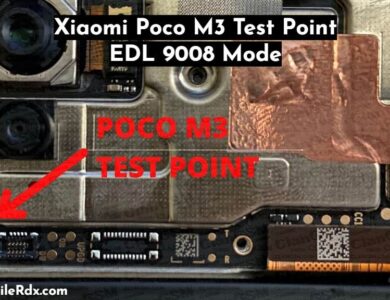Motorola Moto E13 TestPoint
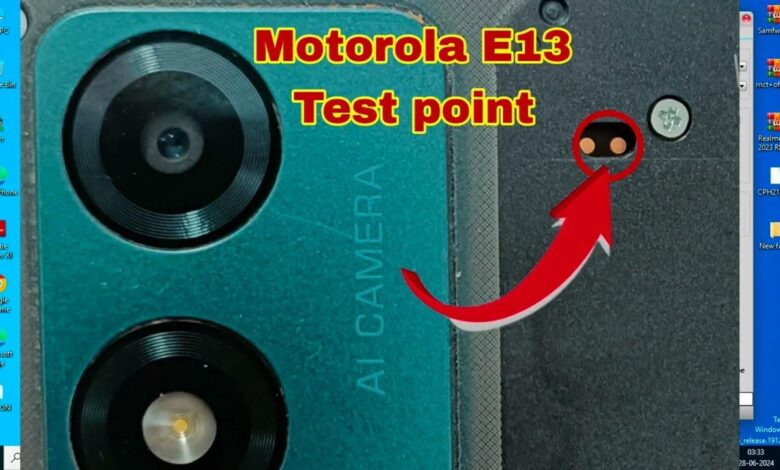
Motorola Moto E13 is a budget-friendly smartphone with decent hardware specifications. However, like other Android devices, it sometimes encounters software issues, which require advanced repair techniques. One such technique is using the TestPoint method, a crucial process in mobile repairing.
What is a TestPoint?
A TestPoint is a specific point on a phone’s motherboard that, when shorted, forces the device into emergency download mode (EDL). This mode allows users to flash firmware, unlock the bootloader, or remove FRP (Factory Reset Protection).
Why Use TestPoint on Motorola Moto E13?
Using the TestPoint method on Moto E13 can be beneficial for:
- Unlocking bootloader when normal methods fail.
- Bypassing FRP lock if the Google account credentials are forgotten.
- Fixing a bricked device that no longer boots.
- Restoring IMEI when corrupted.
Tools Required for TestPoint Process
Before starting, ensure you have the following:
- Hardware: Jumper wire, tweezers, or a thin wire.
- Software: QPST, QFIL, or SP Flash Tool (depending on chipset).
- USB cable and a computer.
- Moto E13 firmware file.
Step-by-Step Guide to Finding TestPoint on Moto E13
- Disassemble the phone carefully by removing the back cover.
- Locate the TestPoint on the motherboard (usually near the processor or battery connector).
- Use a jumper wire or tweezers to connect the TestPoint to the ground.
How to Use TestPoint for Bootloader Unlock?
- Connect the TestPoint to ground.
- Plug the phone into the PC via USB.
- Use QFIL or QPST to detect the device in EDL mode.
- Flash an unlocked bootloader firmware.
Bypassing FRP Lock with TestPoint
- Enter EDL mode using TestPoint.
- Use FRP removal tools like Hydra Tool or MRT.
- Flash firmware without FRP.
Unbricking Moto E13 Using TestPoint
If the device is stuck in bootloop or dead:
- Enter EDL mode using TestPoint.
- Flash the stock firmware using QFIL or SP Flash Tool.
- Reboot and set up the device.
Common Issues and Troubleshooting
- Phone not detected: Try different USB cables or drivers.
- EDL mode not working: Recheck TestPoint connection.
- Flashing error: Use the correct firmware version.
Precautions While Using TestPoint
- Handle the motherboard with care.
- Ensure proper grounding to avoid short circuits.
- Backup data before proceeding.
Alternatives to TestPoint Method
- Fastboot unlocking methods.
- Professional repair tools like Octoplus Box.
Is TestPoint Method Safe?
The method is safe if done correctly but can damage the motherboard if mishandled. Always follow instructions carefully.